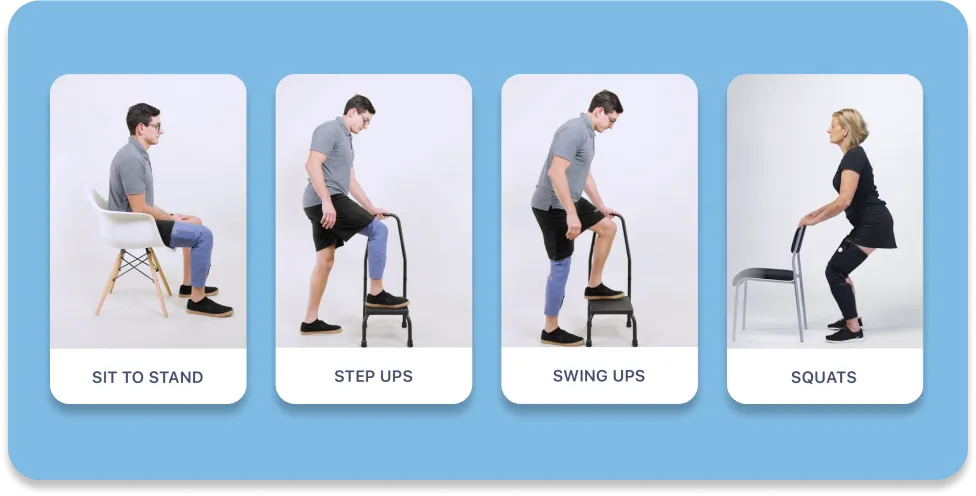
At CIONIC, we are committed to helping our customers improve their mobility. In addition to creating a range of protocols that target activities like walking and stationary cycling, we have developed a library of exercises targeting the major muscle groups of the leg, designed to improve strength and conditioning for the muscles and movement patterns essential to gait.
With the latest software release 1.16, we are excited to release four new functional exercises: Squats, Sit-to-Stand, Step Ups, Swing Ups. These new exercises have been some of the most frequently requested by the community!
What is functional exercise?
The Mayo Clinic defines functional exercises as exercises that “train your muscles to work together and prepare them for daily tasks by simulating common movements you might do at home, at work or in sports…By training your muscles to work the way they do in everyday tasks, you prepare your body to move efficiently in a variety of common situations,” [cit].
While traditional exercise focuses primarily on improving strength or endurance, functional exercise emphasizes movements and tasks that mimic real-life activities, such as walking, reaching, or standing up from a chair. Functional exercise is crucial for people with neurologic conditions, in particular, because it directly targets the activities of daily living (ADLs) that may be compromised due to the diagnosis.
What are some benefits of functional exercise?
Research has demonstrated numerous benefits to a fitness regimen that incorporates functional exercises. Functional exercise can:
- Improve Independence: Functional exercises are designed to enhance the specific movements needed for daily tasks. By practicing these movements, individuals with neurological conditions can regain or maintain their ability to perform activities such as dressing, cooking, or using the bathroom independently, thereby improving their quality of life and reducing reliance on caregivers.
- Enhance Mobility and Balance: Many neurological conditions affect mobility and balance, making simple tasks like walking or standing challenging. Functional exercises target these areas, improving muscle strength, coordination, and proprioception (awareness of body position), which are essential for maintaining balance and mobility.
- Promote Neuroplasticity: Functional exercises engage multiple muscle groups and stimulate various sensory inputs, which can promote neuroplasticity — the brain’s ability to reorganize and form new neural connections. This is particularly important for individuals with neurological conditions, as it can help compensate for damaged or impaired areas of the brain and improve motor function.
- Reduce Fall Risk: Falls are a significant concern for individuals with neurological conditions due to balance and gait impairments. Functional exercises that target balance, coordination, and reaction time can help reduce the risk of falls by improving stability and confidence in movement.
- Be Tailored to Individual Needs: Functional exercises can be tailored to each individual’s specific abilities and goals, making them accessible and effective for people at all levels of ability.
How do I get the exercises?
The first step in getting the new exercises is confirming you have the latest version of the CIONIC App. If you haven’t already, visit the Apple App Store or Google Play Store to confirm you have the latest software for your Neural Sleeve. Once you have the latest app, upgrade the firmware as well.
We’ll host a live Q&A where we’ll talk in greater depth about the new features of 1.16, including a demo of these new exercises, on May 8. Once that training session is complete, the exercises will get rolled out to all active CIONIC subscribers with an assigned gait protocol. Note that if you are an exercise-only customer and you would like to enable these exercises, just contact your Mobility Specialist or support@cionic.com.
If you are unfamiliar with any clinical terms referenced in this article, you can read our glossary of terms found at the bottom of this article. Otherwise, here’s a guide to our new exercises.
Sit-to-Stand
This exercise addresses a movement that is essential to so many aspects of our lives. Transitioning from a seated to standing position, as well as the reverse, is an integral part of many different ADLs. Activities including bathing, dressing, and getting out of bed all involve this movement, as well as activities that may feel more obvious like getting out of a chair.
Before performing this exercise, be sure that you are in a stable chair on a firm surface with armrests. Also be sure that you have any assistive devices nearby, as they can and should be used as part of this protocol — or any exercise protocol that involves standing — if you use an assistive device for your mobility.
Sit-to-stands not only strengthen the quadriceps and gluteal muscles, but they also contribute to core stability.
Setting up Sit-to-Stand
Stimulation for this exercise focuses on the quadricep muscles. Use similar settings to the Knee Extension exercise protocol so you have a comfortable contraction if desired.
How to perform Sit-to-Stand
As always, we recommend watching the tutorial video accompanying the exercise program to view a live recording and description of the motion of this exercise.
- Begin seated on a firm, stable chair with armrests with your feet on the ground
- Place your hands on the armrests. Lean forward and come to a standing position
- To return to the seated position, while leaning slightly forward, reach your arms back to the armrests, and sit back down in a careful, controlled motion
Step Ups
Step Ups is a new protocol that helps practice stepping up with your more impacted leg — your Neural Sleeve leg — as the lead and stepping back down with the less impacted leg.
Setting Up Step Ups
You’ll enter settings for two muscle groups in order to perform Step Ups in the Timer Activated mode:
- Shin: use settings similar to your preferred gait protocol, or during Toe Raises, to get adequate dorsiflexion
- Quadriceps: for this muscle group, use similar settings to the Knee Extension exercise protocol so you have a comfortable contraction
Key Differences in Timer Activated vs. Biofeedback Exercise Protocol for Step Ups
- While the Timer Activated Step Ups stimulate both the shin and quadriceps, Biofeedback displays the muscle activity for the quadriceps only, though it is still important to focus on dorsiflexion during Biofeedback.
How to perform Step Ups
As always, we recommend watching the tutorial video accompanying the exercise program to view a live recording and description of the motion of this exercise.
- Stand at the bottom of a staircase with your hand on the railing
- While holding the railing, place the foot of the most impacted side on the first step focusing on maintaining your ankle dorsiflexed and toes up (Shin stimulation)
- Step up focusing on your quadricep muscles to straighten your knee and propel up (Quad stimulation)
- Bring the other, less impacted side to meet the first foot on the first step
- Step down with the less impacted side while maintaining active quadricep muscles to slowly lower yourself downward (Quad stimulation)
- Bring the more impacted side down to meet it while focusing on maintaining your ankle dorsiflexed and toes upward (Shin stimulation)
Swing Ups
Swing Ups practice stepping up with your less impacted leg — in other words, the leg without the Neural Sleeve — as the lead, and stepping down with the more impacted leg.
Setting up Swing Ups
You’ll enter settings for two muscle groups in order to perform Swing Ups:
- Shin: use settings similar to your preferred gait protocol, or during Toe Raises, to get adequate dorsiflexion
- Hamstrings: for this muscle group, use similar settings to the Knee Flexion exercise protocol so you have a comfortable contraction
Key Differences in Timer Activated vs. Biofeedback Protocol for Swing Ups
- While the Timer Activated Swing Ups stimulate both the shin and hamstrings, Biofeedback is focused entirely on the shin. During Biofeedback, only the muscle activity for the shin is displayed; however, it’s still important to focus on using the hamstrings to bend the knee when stepping up and back down.
How to Perform Swing Ups
As always, we recommend watching the tutorial video accompanying the exercise program to view a live recording and description of the motion of this exercise.
- Stand at the bottom of a staircase with your hand on the railing
- While holding the railing, place the foot of the less impacted side on the first step and step up
- Bring the other, more impacted side to meet the first foot on the first step while focusing on bending the knee to initiate the step and maintaining the ankle dorsiflexed and toes up (Hamstring and Shin stimulation)
- While holding the railing, carefully step down with the most impacted side, focusing on bending the knee to initiate the step and maintaining the ankle dorsiflexed and toes up (Hamstring and Shin stimulation)
- Bring the less impacted side down to meet it
Squats
Unlike the Sit-to-Stand exercise protocol which is primarily a functional exercise, the standing squat in the Squats protocol is a more traditional strengthening exercise, like you may do at the gym.
Setting up Squats
For Squats, you’ll want to have an active contraction in the quadriceps.
How to perform Squats
As always, we recommend watching the tutorial video accompanying the exercise program to view a live recording and description of the motion of this exercise.
- While standing next to a stable surface, place both hands firmly on the surface, keeping your feet at least shoulder-width apart
- Slowly bend your knees and press your hips back, only going back as far as you are comfortable, balanced, and safe doing so. By slowly bending your knees in the standing position, you are using your quadricep muscles to control your descent (Quadricep stimulation)
- Return to a standing position using your quadricep muscles to straighten your knees (Quadricep stimulation)
In Conclusion
The system gets smarter every time we release software and new features will always be driven by our customers. Customer feedback and suggestions have been crucial in the development of our latest updates, and we want to thank you for your continued support.
As always, if you have any feedback, suggestions, or questions, please do not hesitate to reach out to our support team by emailing support@cionic.com. Here’s to more mobility milestones!





